For some people, it is necessary to keep the Windows Temp file becuase certain softwares you installed might need the previous configuration logs or simply the software itself need the temp files in order to function properly.
So far, I haven't encountered any problems and I hope the same goes to everyone else.
I still don't know myself why i would want to move the windows temp file to ramdisk.
It can be for the security reasons but it can also be for the speed and overall performance you will get by doing this task.
If you move the Windows Temp file to Ramdisk, all the Temp file will be gone.
I personally, didn't find much improvements in performance after i did this but since this is part of my article I will put the method how to do this.
Let's say it is for the purpose of cleaning the Temp files without using the cleaning software. (ever)
For vista users, you will find yourself the picture where things are located by the method below. which is for XP.
1. Click on START and CONTROL PANEL
2. Double Click on SYSTEM and under ADVANCED tab, Click on Environmental Variables

3. select the TEMP and Click on Edit. Type in the Location of your Ramdisk drive. Shown below.
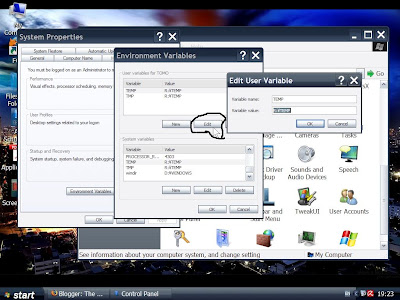 4. Do the same for TMP as well.
4. Do the same for TMP as well.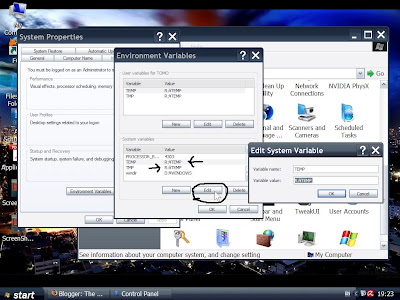 5. Go down and apply the same method to the TEMP and the TMP here as well.
5. Go down and apply the same method to the TEMP and the TMP here as well.Click Ok and it's all done. Restart your system .
Windows Temp file is located in you main OS. My OS is located in Drive (D:) so
D:\WINDOWS\Temp
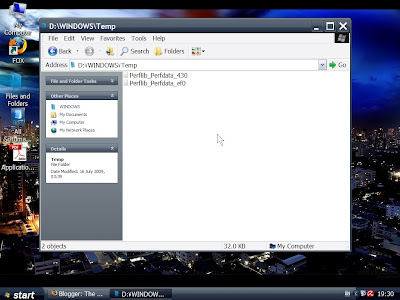 All that PerfData will be moved to the RamDisk if you restart your PC. It will be the different PerfData but there is no harm removing them. They are performance Data which is not that important unless you want to monitor your system all the time.
All that PerfData will be moved to the RamDisk if you restart your PC. It will be the different PerfData but there is no harm removing them. They are performance Data which is not that important unless you want to monitor your system all the time.

No comments:
Post a Comment