1. E521 Motherboard does NOT accept Overclocking. You can not raise voltage or anything that is required for overclocking the CPU.
2. When overclocked, especially AMD 6400+ CPU, you will need to replace your heatsink. The ones I have suggested is recommended so far. I haven't tested with other heatsinks yet.
Solution:
1. If we can't overclock from the hardware, then we can do it from the software.
It is not 100% stable in terms of stability but it will do some work for you.
It may or may not be necessary to Overclock the AMD cpus but 5% of overclocking will improve slightly and you might notice the difference. I noticed the difference anyways.
Clockgen is the most common software to overclock your CPU along with your Ram speed and PCI-E speed etc. I have not tested this on Vista and Windows 7 but XP 32bit.
I have manged to overclock my AMD 6400+ to 3412Mhz safely with the Noctua heatsink method (please look back to the table of contents)
Please look at the picture below carefully. (click to enlarge)
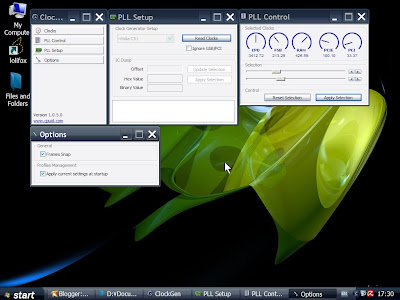
Open the Clockgen by double clicking it.
Click on PPL Setup and tick the GSB/PCI. This is because raising these values will lead to the system instability. There was a sluggishness in performance when I did this.
Click on PPL Control and raise the CPU clock speed. At the moment, 3412Mhz looks fine to me. You will notice that the RAM speed also rise as you raise your clockspeed.
Do not raise PCI and others.
Click on Option and tick on Apply current setting at start up again even it is ticked already.
Restart your computer.
Now, Download Central Brain Identifier . I use this software to monitor the total wattage and the current speed of CPU.
Please look at the picture below (click to enlarge)
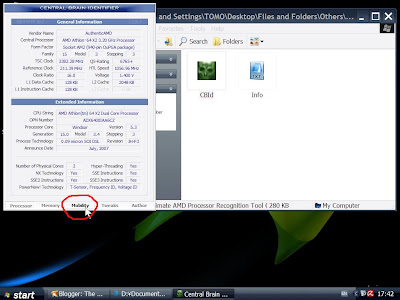
UnZip the file and double click on CBId Icon shown above.
Click on Mobility.
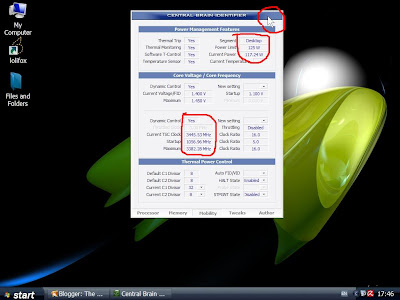
Here, you can easily monitor how fast your CPU is currently running and the total wattage consumed.
Click on the Central Brain area I have marked with my mouse and hit ''Esc'' on your keyboard to exit this softwares.
Please don't use this software to raise the speed of your Rams as it doesn't have any effect and it only crashes the system instantly.
You must then check your CPU temperature by using the simple software such as Core Temp
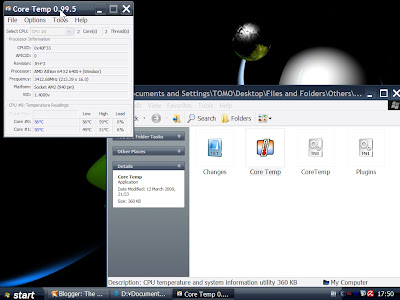
I think you will notice that my CPU temperature is quite high at the moment. This is only because I have written this article in summer. It is quite hot here at the moment.
The acceptable temperature of AMD 6400+ is:
Idle: 34C or anything below
Load: 55C or anything below. (Max 65C approx is still acceptable)
If you still haven't changed your current heatsink and replaced your CPU wih AMD 6400+. the temperature will definitely rise over 70C and up to 80C. (I have experienced this and I was so scared that I turned the system off until i have got the new heatsink in my hand)
Once you have checked your CPU temperature, we have to use a programs to stress the CPU to see if the desired clock is stable with your new heatsink.
Among the softwares that are used for heat stability, the one i use the most is the Prime95. and Orthos.
You can use any other softwares for CPU stress test. The purpose of using this software here is to see the stability of the CPU only.
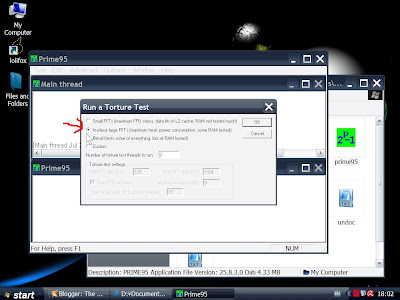
Tick on the second one and Click OK to begin the test.
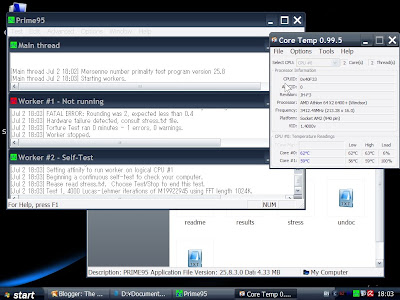
You can monitor your CPU temperature while running the test.
The clock speed 3412mhz passed without any problems.
Other results include:
OC: Testing used only clockgen, SiW, and 3Dmark2006
3458MHz CPUscore=2590 temp 45/49 degr. old record
3472Mhz Cpuscore=2594 temp 47/51 degr. closed all not used programs like Bitcomet, virusscan etc
3474Mhz Cpuscore=2616 temp 47/51 degr. closed all not used programs like Bitcomet, virusscan etc
3487Mhz test not passed new record is now 3474Mhz
Depending on the heatsink you will gain more clock speed.
Now, I have to tell you some problems with overclockings. Like I said, it is not 100% stable.
1. When you have overclocked and the core 0 temprature rise up to 65C, the core 0 stops functioning with in a minute when you do CPU stress test. (core 0 is the first core out of two cores in the CPU)
2. After having applied the Clockgen setting for a system start up and if you do some registry defragmentation of your system, the Clockgen setting may or may not be applied when you restart your computer after the defragmentation.
You will also get a splash of error messages at shut down. If you restart you system again, this will be gone.
3. Occasionally, when you have started your system, the system restarts itself again without any warning messages and even you have configured your system not to restart if anything goes wrong with the system.
4. This is rare but your system will crash when you are doing something else while decompressing heavy heavy files or when you are playing games such as Civilization IV Complete.
5. If you do a registry cleaning and system defragmentation, the Clockgen setting does not apply anymore. You should double click the Clockgen software and put back the CPU speed and reapply the setting so that it will be applied when you restarted your computer.
So far, these are the problems I have encountered.
Other than that, there is nothing to say.
If you encounter any other problems, please do report me.

1 comment:
Just for safety's sake I use " core temp"
It can give you heat readings and you can set it to put your P.C. to sleep when it gets to hot.
On my Windsor 6400+ I have told "core temp" to put the P.C. To sleep when / if it gets to 68oC.
The critical temperature of this chip is 70oC.
I have over locked to 3.4 Ghz with no blue screens.
Any higher than that and the P.C. Blue screens which is like a safety cutout for the chip.
Post a Comment